コンサデコンサ英語版に、TwentyFourteen 1.0を導入する際の設定項目の覚え書き。
TwentyFourteenでは、テーマの設定にいろいろ手をかけず、基本的にデフォルトに近い状態で使うことを目指す。
使用テーマ:TwentyFourteen 1.0
【抜粋表示の設定】
メインインデクス、カテゴリー、アーカイブ、検索結果を表示するページは全て抜粋表示にした。
【アイキャッチ画像の表示サイズの変更】
style.cssを修正する。
[php]
* 6.1 – Post Thumbnail
.post-thumbnail {
background: #b2b2b2 url(images/pattern-light.svg) repeat fixed;
display: block;
position: relative;
width: 100%;
z-index: 0;
}
[/php]
background: #b2b2b2 → #fff
width: 100%; → 30%

(図内の横幅1005は、横幅100%の間違いです)
↓↓↓
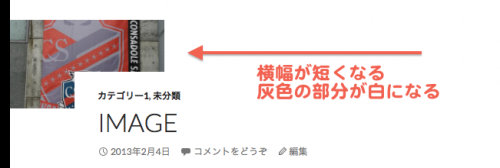
【コンテンツ部分の横幅を拡げる】
Arthemiaを使っていたときは、大きな画像の横幅を500pxに設定していた。TwentyFourteenではコンテンツ部分の横幅が474pxなので、この画像が収まらない。自動で縮小してくれるのだが画像がにじんだかんじになるので、対応するためにコンテンツ部分の横幅を拡げることにする。
(メインのコンテンツ部分)
[php]
* 6.0 Content
.site-content .entry-header,
.site-content .entry-content,
.site-content .entry-summary,
.site-content .entry-meta,
.page-content {
margin: 0 auto;
max-width: 474px;
}
[/php]
max-width: 474px; → 510px
(コメント部分)
[php]
* 6.14 Comments
.comments-area {
margin: 48px auto;
max-width: 474px;
padding: 0 10px;
}
[/php]
max-width: 474px; → 510px
(前の投稿、次の投稿の部分)
[php] * 6.7 Post/Image/Paging Navigation
.post-navigation,
.image-navigation {
margin: 24px auto 48px;
max-width: 474px;
padding: 0 10px;
}
[/php]
max-width: 474px; → 510px
【フッタ部分】
footer.phpを修正。
Proudly powered by WordPressの制御文の後ろに
の後ろに、
| Copyright © 1996-2014 CONSA DE CONSA
を書き足す。
