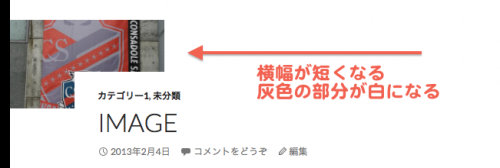【アイキャッチ画像の表示サイズの変更】
style.cssを修正する。
既存のCSSに追記ではなく、変更するので、子テーマのStyle.cssではなく、Twenty Fourteenのstyle.cssを書き直す。
[php]
* 6.1 – Post Thumbnail
.post-thumbnail {
background: #b2b2b2 url(images/pattern-light.svg) repeat fixed;
display: block;
position: relative;
width: 100%;
z-index: 0;
}
[/php]
background: #b2b2b2 → #fff
width: 100%; → 20%

(図内の横幅1005は、横幅100%の間違いです)
↓↓↓